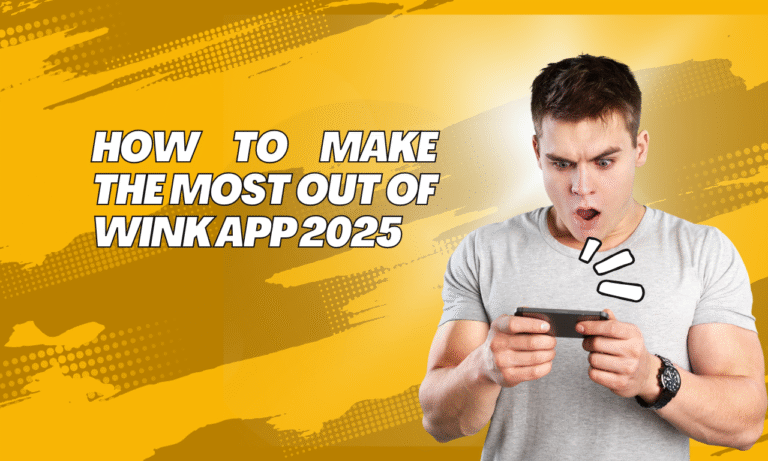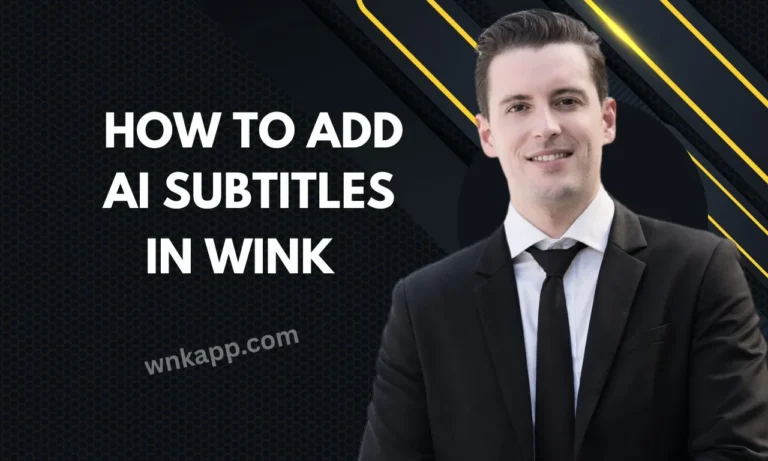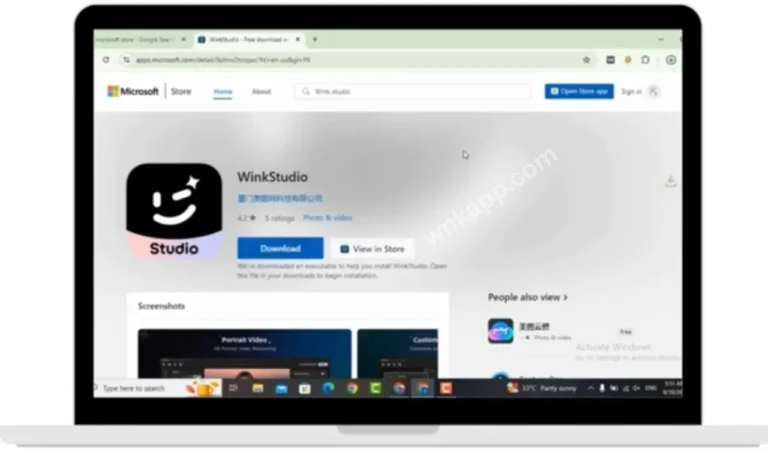How to Make the Most of Expansion AI Tool in Wink
Artificial Intelligence (AI) has completely transformed how we edit photos and videos. Instead of spending hours on manual adjustments, today’s creators can achieve professional-quality edits with just a few taps. One of the most advanced editing apps leading this transformation is Wink, which has quickly gained popularity for its AI-powered editing features.
Among its standout features, the Expansion AI tool is making waves. This powerful tool goes beyond simple filters and retouching — it actually expands your creative possibilities. Whether you’re enhancing a portrait, extending backgrounds, or generating new visual elements, Expansion AI is designed to save time while delivering professional-level results.
In this guide, we’ll explore how Expansion AI works, why it matters, and how you can make the most of it. We’ll also discuss practical examples, professional tips, mistakes to avoid, and future opportunities with this cutting-edge technology.
What is the Expansion AI Tool in Wink?
The Expansion AI tool in Wink is a smart feature that uses artificial intelligence to analyze and expand visual elements in your photos or videos. Unlike traditional editing where you manually crop, stretch, or clone parts of an image, Expansion AI automatically generates realistic extensions and enhancements.
Think of it as a digital assistant that fills in missing details and gives your content a polished, creative edge. For example:
- If you have a selfie with a tight background, Expansion AI can expand the scene to show more of the environment naturally.
- For videos, it can extend frames smoothly without breaking continuity.
- It can also add realistic elements such as skies, walls, or scenery, ensuring your edits look seamless.
In short, Expansion AI is more than just a background filler—it’s a creativity booster that helps you reimagine your visuals without starting from scratch.
What is the Expansion AI Tool in Wink?
The Expansion AI tool in Wink is an advanced feature powered by artificial intelligence that allows users to expand images and videos beyond their original frame. Instead of being limited by the photo or video you captured, Expansion AI uses machine learning models to predict, recreate, and generate missing details around the edges. This makes it possible to extend backgrounds, fill empty spaces, or even create a completely new visual context without manual effort.
How It Works
At its core, the Expansion AI tool is built on generative AI algorithms that analyze your content and intelligently guess what should exist outside the captured area.
For example:
- If you took a portrait photo, Expansion AI can continue the wall, sky, or scenery in a natural way.
- In a landscape photo, it can extend mountains, water, or fields seamlessly.
- For videos, it ensures that the extended background flows frame by frame, keeping the motion consistent.
Essentially, Expansion AI looks at colors, textures, shapes, and patterns in your original content, then fills in the gaps with realistic details.
Key Benefits of Expansion AI
1- Fix Cropped or Cut-off Photos – No need to retake pictures if someone was cropped out or the frame was too tight.
2- Create Cinematic Frames – Turn basic vertical or square shots into wide-screen cinematic visuals.
3- Perfect for Social Media – Expand content to fit TikTok, Instagram, or YouTube aspect ratios without awkward borders.
4- Boost Creative Freedom – Go beyond the limitations of the camera and create scenes that look planned and professional.
5- Time-Saving – Achieve results in seconds that would take hours in Photoshop or After Effects.
Why It Stands Out in Wink
While many editing apps provide AI tools, Wink’s Expansion AI is designed for both casual users and professionals. Its easy interface allows beginners to use it without technical knowledge, while still delivering high-quality results that professionals can trust. Moreover, the feature works well on low-end and flagship devices, making it accessible for all creators.
Why Expansion AI Matters for Creators in 2025
The year 2025 has become the golden age of AI-powered creativity. Content creation is no longer just about capturing a perfect moment—it’s about transforming simple visuals into professional-level content that stands out in a highly competitive digital space. This is where the Expansion AI tool in Wink plays a vital role.
1. Rising Demand for Original Content
Social media platforms like Instagram, TikTok, and YouTube Shorts are flooded with creators competing for attention. Audiences now expect fresh, polished, and creative visuals. Expansion AI helps creators break away from ordinary edits by reframing, extending, and enhancing their content to look unique.
👉 Example: A simple selfie can be expanded into a dramatic portrait with a scenic background, instantly making it more eye-catching on feeds.
2. Solving the Aspect Ratio Problem
One of the biggest struggles for creators is adjusting their content for different platforms.
- 9:16 vertical for TikTok or Instagram Reels,
- 16:9 widescreen for YouTube,
- 1:1 square for Instagram posts.
Instead of cropping important details or adding black bars, Expansion AI allows seamless background growth to match the required ratio while keeping the subject intact.
3. Professional Results Without High Costs
In the past, achieving such edits required Photoshop experts or expensive tools like Adobe After Effects. Now, with Wink’s Expansion AI, even beginners can achieve studio-grade edits for free or at a very low cost.
4. Perfect for Businesses & Marketing
Brands and small businesses can use Expansion AI to:
- Create ad banners without hiring designers.
- Repurpose content across multiple platforms.
- Make campaigns consistent by expanding visuals to fit various sizes.
This means businesses save both time and money while keeping their marketing content sharp and engaging.
5. Fueling Creative Storytelling
Creators can build immersive scenes that wouldn’t be possible in real life.
- A travel vlogger can expand a beach horizon to look endless.
- A fashion influencer can extend a runway background for dramatic effect.
- A gamer can create cinematic landscapes around gameplay screenshots.
By pushing creative boundaries, Expansion AI allows storytellers to express bigger ideas with smaller tools.
How to Use Expansion AI in Wink
The Expansion AI tool in Wink is designed to be simple yet powerful. Whether you’re a beginner experimenting with your first edit or a professional creator refining your workflow, this tool can quickly transform ordinary visuals into extraordinary ones. Below is a detailed, step-by-step guide to help you master it.
Step 1: Download and Open Wink App
- Make sure you have the latest version of Wink (2025 update) installed on your Android or iOS device.
- Open the app and sign in to access all editing tools.
👉 Tip: Keep your app updated, as Wink regularly introduces new AI features that enhance Expansion AI.
Step 2: Import Your Media
- Expansion AI works best with portraits, product shots, and landscapes, but you can use it on almost any type of content.
👉 Example: If you upload a square selfie, Expansion AI can expand it into a vertical portrait suitable for Instagram Reels.
Step 3: Locate the Expansion AI Tool
- Once your media is loaded, navigate to the AI Tools menu.
- Select “Expansion” or “AI Expand” (depending on your version).
- The app will open a preview of your photo/video with expansion options.
Step 4: Choose the Aspect Ratio
👉 This ensures your media fits perfectly without cropping important details.
Step 5: Apply Expansion AI
- Once you choose a ratio, tap “Expand”.
- The AI will intelligently generate extra background while keeping the main subject sharp.
- You can preview and adjust the expanded area before finalizing.
👉 Pro Trick: If the AI generates something you don’t like, simply tap “Regenerate” for new variations.
Step 6: Refine with Additional Tools
Expansion AI works even better when combined with Wink’s other features:
- AI Beautify → Smoothens skin, enhances lighting.
- Noise Removal → Improves video clarity.
- AI Subtitles → Automatically add captions to expanded videos.
- Filters & Effects → Add aesthetic styles after expansion.
Step 7: Export in High Quality
- Once satisfied, export your project.
- Wink allows HD, 4K, and 60fps exports depending on your device.
- Choose the resolution that matches your platform.
👉 Example: Use 4K for YouTube, 1080p for Instagram, and 720p for faster uploads.
Step 8: Share or Repurpose
- Share directly to TikTok, Instagram, YouTube, or WhatsApp from Wink.
- Repurpose the same project into multiple formats with Expansion AI without starting from scratch.
Creative Ways to Use Expansion AI in Wink
The Expansion AI tool in Wink is not just about resizing or extending images — it’s about unlocking new creative opportunities. Whether you’re an influencer, a content creator, a small business owner, or just someone who loves editing, Expansion AI can transform your work. Below are some unique and practical use cases to inspire you.
1. For Social Media Influencers
Social media thrives on visuals that stand out. Expansion AI helps you adapt one piece of content to different platforms without compromising quality.
- Instagram Reels & Stories → Expand square or horizontal shots into 9:16 vertical format.
- YouTube Thumbnails → Expand a portrait into a widescreen frame with space for bold text.
- TikTok Videos → Make vertical videos look more cinematic with extended backgrounds.
👉 Example: If you took a selfie at the beach, Expansion AI can expand the background, giving the illusion of a wide scenic view — perfect for Instagram aesthetics.
2. For Businesses & Marketing
Expansion AI is a game-changer for small businesses who want professional content without hiring a full editing team.
- Product Photography → Expand a cropped product image into a banner-ready picture.
- Ad Creatives → Create multiple ad formats from one photo (square for Instagram feed, vertical for TikTok, horizontal for YouTube).
- Brand Storytelling → Extend visuals to create before-and-after comparisons in one seamless frame.
👉 Example: A bakery could take one cupcake photo and expand it into a full tray of cupcakes for promotional material.
3. For Content Creators on YouTube/TikTok
Video creators often struggle with platform-specific ratios. Expansion AI solves this instantly.
- Repurpose Content → Turn one video into multiple aspect ratios without losing quality.
- Cinematic Shots → Add dramatic wide backgrounds to short clips.
- Tutorials → Create clean layouts with extra space for text or captions.
👉 Example: A travel vlogger filming a 16:9 video for YouTube can quickly repurpose it into a 9:16 vertical for TikTok without cropping out important scenery.
4. For Students & Educators
Expansion AI also fits in academic or professional use.
- Presentations → Turn a portrait photo into a widescreen background for slides.
- E-learning Videos → Add space around the main subject for subtitles, notes, or highlights.
- Posters & Projects → Expand visuals to create more impactful academic designs.
👉 Example: A student making a science project video can expand the background to include labels and graphics without covering the main subject.
5. For Casual Users
Even if you’re not a pro, Expansion AI can make personal edits look professional.
- Family Photos → Expand group photos so nobody looks cut off.
- Holiday Memories → Extend travel pictures to capture more of the scenery.
- Creative Fun → Generate unique wallpapers, collages, or anime-style expansions.
👉 Example: Turn a selfie into a wallpaper-worthy image by expanding the background with AI-generated clouds, mountains, or neon city lights.
✅ Bottom line: Expansion AI is versatile — it adapts to personal, professional, and creative needs. The more you experiment, the more creative opportunities you’ll discover.
Pro Tips the Best Results from Expansion AI in Wink
Using the Expansion AI tool in Wink is simple, but if you want to achieve professional-level results, there are a few techniques and habits you should follow. Here are some expert tips to maximize its potential:
1. Start with High-Quality Media
The clearer your original photo or video, the better the Expansion AI works.
- Use high-resolution images to avoid blurry edges.
- Avoid over-compressed or pixelated files.
- Shoot in good lighting for the best expansion accuracy.
👉 Tip: A 1080p or higher resolution file works perfectly with Expansion AI.
2. Keep the Subject Centered
Expansion AI works best when it can easily identify the subject.
- Frame your main subject (person, object, or scene) in the center.
- Avoid cutting off important parts (like hands or heads).
- This ensures the AI expands the background naturally without affecting the main subject.
3. Use Expansion for Storytelling
Don’t just expand for size — expand to add meaning.
- Create extra space for text captions, stickers, or subtitles.
- Build room for before-and-after comparisons.
- Expand vertical shots into cinematic frames for YouTube intros.
👉 Example: Travel vloggers can expand a landscape photo to include text about the location without blocking the scenery.
4. Combine with Other Wink Features
The Expansion AI tool is powerful on its own, but combining it with Wink’s other tools can take your edits to the next level.
- Use Noise Reduction to keep videos sharp.
- Add AI Subtitles after expanding video frames.
- Enhance with beautification filters for polished visuals.
5. Expand Gradually for Best Control
Instead of making one big expansion, try small expansions in steps.
- Expanding little by little helps AI generate more natural results.
- This avoids stretched or unrealistic backgrounds.
- You also gain better creative control over the final look.
6. Test Multiple Aspect Ratios
Sometimes the first expansion might not look perfect.
- Try different ratios (16:9, 9:16, 4:5, etc.).
- Compare which one fits your platform’s needs best.
- Save multiple versions to see what resonates with your audience.
7. Don’t Overuse Expansion
AI tools are powerful, but moderation is key.
- Over-expansion may create unrealistic results.
- Focus on quality over quantity.
- Only expand when it adds value to your content.
Common Mistakes to Avoid Using Expansion AI in Wink
Even though Expansion AI in Wink is beginner-friendly, many users make small mistakes that reduce the quality of their edits. By avoiding these errors, you’ll save time and ensure professional-looking results.
1. Using Low-Resolution Files
A common mistake is starting with blurry or low-quality media. Expansion AI struggles to expand unclear files, which often leads to pixelated or unrealistic edges.
👉 Always upload clear, high-resolution photos or videos.
2. Expanding Too Much at Once
Trying to expand an image by 200–300% in a single step often causes distorted or stretched backgrounds.
👉 Instead, expand gradually in smaller steps for natural results.
3. Ignoring Subject Positioning
If your subject is too close to the edge of the frame, AI may accidentally distort them during expansion.
👉 Keep the main subject centered so the background expands evenly.
4. Over-Reliance on AI
Expansion AI is powerful, but it’s not a replacement for creative direction. Some users expand unnecessarily just to fill space, which makes the content look artificial.
👉 Use Expansion AI strategically — only when it improves storytelling or presentation.
5. Forgetting About Aspect Ratios
Many beginners forget to optimize for the platform they’re editing for. Expanding without considering Instagram, YouTube, or TikTok ratios often results in poor alignment.
👉 Always select the right aspect ratio before expanding.
6. Not Combining with Other Tools
Some users only use Expansion AI and skip Wink’s other powerful tools like noise reduction, AI subtitles, and filters.
7. Not Previewing Before Saving
One of the biggest mistakes is skipping the preview check.
Expansion AI vs. Traditional Editing Tools
When it comes to photo and video editing, creators have always relied on traditional manual tools like crop, clone stamp, or background painting. While these methods are effective, they require time, skill, and patience. Wink’s Expansion AI, on the other hand, introduces automation and speed, reshaping how creators work. Let’s compare both approaches.
1. Speed & Efficiency
- Traditional Tools: Expanding a background or frame often means hours of careful cloning, resizing, and retouching.
- Expansion AI: Generates realistic background extensions in seconds, saving creators valuable time.
👉 Winner: Expansion AI for fast workflows.
2. Skill Requirement
- Traditional Tools: Requires advanced editing knowledge. New users often struggle with making seamless edits.
- Expansion AI: Beginner-friendly — anyone can achieve professional results without years of practice.
👉 Winner: Expansion AI for accessibility.
3. Creativity & Flexibility
- Traditional Tools: Provides full manual control. Editors can adjust every pixel and customize with precision.
- Expansion AI: Automates expansions, which sometimes limits customization, though Wink allows manual refinements afterward.
👉 Winner: Depends on the user — professionals may prefer traditional control, while creators seeking speed will love Expansion AI.
4. Realism in Results
- Traditional Tools: If done well, manual edits can look flawless, but they are time-consuming. Poor editing often results in visible patches.
- Expansion AI: Uses deep learning to blend textures, colors, and shadows automatically, ensuring natural results most of the time.
👉 Winner: Expansion AI for realistic backgrounds with minimal effort.
5. Cost Factor
- Traditional Tools: Often require paid premium software like Photoshop or After Effects.
- Expansion AI in Wink: Comes free inside Wink Mod APK, making it highly cost-effective.
👉 Winner: Expansion AI for affordability.
6. Use Cases
- Traditional Tools: Best for high-end commercial projects where micro-details matter.
Expansion AI for Social Media
In today’s digital age, social media is more than just a platform for sharing—it’s a stage for personal branding, marketing, and storytelling. Every photo or video you post becomes a reflection of your identity, creativity, or business. Wink’s Expansion AI tool plays a huge role in helping users create scroll-stopping content that stands out in crowded feeds.
1. Perfect Instagram Aesthetics
Expansion AI helps influencers and creators maintain consistent aesthetics on Instagram. If you take a photo in a beautiful location but the background feels too tight, Expansion AI can expand the scene with natural skies, greenery, or textures. This makes your feed look polished without the need for expensive equipment.
2. Eye-Catching TikTok & Reels Content
Short-form videos thrive on visual appeal. Expansion AI allows you to resize and reframe videos to fit TikTok, Instagram Reels, or YouTube Shorts without cropping out important details. Instead of losing content, the AI intelligently fills extra space, keeping the frame engaging and dynamic.
3. Professional Thumbnails & Covers
For YouTube creators, thumbnails are the gateway to clicks. Expansion AI can enlarge images, extend backgrounds, and make room for bold text overlays. This ensures your thumbnails are clear, catchy, and professional-looking.
4. Branding & Marketing Advantage
Businesses using social media for marketing can benefit from Expansion AI by creating consistent brand visuals. For example:
- A clothing brand can expand product images for banner-like posts.
- Food bloggers can extend backgrounds to highlight dishes more clearly.
5. Saving Time for Daily Posting
Traditional editing tools take hours, but with Expansion AI, you can create ready-to-post visuals within minutes, keeping up with your audience’s expectations without burnout.
6. Going Viral with Creativity
Social media rewards creativity. Expansion AI gives you the chance to experiment fearlessly:
- Turn selfies into wide cinematic shots.
- Create meme-style edits with extended empty spaces.
- Add breathing room in group photos to fit trending text captions.
This kind of innovation can increase engagement, shares, and virality.
Monetization Opportunities with Expansion AI
Expansion AI in Wink isn’t just a creative tool—it’s also a pathway to earning money online. With the rise of digital content creation, businesses, influencers, and freelancers are constantly seeking unique and high-quality visuals. By mastering Expansion AI, you can turn your skills into real income streams.
1. Freelance Photo & Video Editing Services
Platforms like Fiverr, Upwork, and Freelancer are filled with clients who need professional photo expansion, background edits, and resizing for social media. Expansion AI gives you an edge because:
- You can deliver faster results than traditional editors.
- Your edits will look natural and AI-enhanced, not amateur.
- You can offer unique services like “image expansion for Instagram grids” or “AI resizing for TikTok videos.”
💡 Pro Tip: Market yourself as a Wink Expansion AI Specialist to stand out in freelancing platforms.
2. Social Media Content Creation
If you’re an influencer or aspiring creator, Expansion AI can elevate your personal brand. High-quality, engaging posts can attract:
- Brand sponsorships
- Affiliate marketing deals
- Paid collaborations
Companies are more likely to work with creators who maintain professional and creative feeds, and Expansion AI helps you achieve that standard without heavy expenses.
3. Selling Stock Photos & Digital Assets
With Expansion AI, you can take simple photos and transform them into premium-quality stock images. Extended backgrounds, cinematic visuals, or polished product shots can be uploaded to sites like Shutterstock, Adobe Stock, or Etsy (for digital products).
- Product mockups with clean expanded spaces
- Backgrounds for websites or ads
- High-quality lifestyle stock photos
Each sale can generate passive income over time.
4. Offering Online Courses & Tutorials
As Expansion AI is still new, there’s a huge opportunity to become a thought leader in the space. You can:
- Create YouTube tutorials teaching Expansion AI tricks.
- Build a paid course on Udemy or Skillshare.
- Sell PDF guides or presets for beginners.
People love learning shortcuts, and your knowledge can turn into a teaching-based income stream.
5. Business Marketing Services
Small businesses often need professional visuals for ads, posters, and social media, but they don’t have big budgets for agencies. With Expansion AI:
- You can offer affordable editing packages.
- Help businesses resize campaigns across platforms (Instagram, Facebook, YouTube).
- Provide branding consistency through polished visuals.
This niche market has high demand and low competition, especially for AI-powered services.
6. NFT & Digital Art Creation
Expansion AI can also be a gateway into digital art monetization. By using expanded backgrounds and creative edits, you can design:
- NFT artworks
- Digital posters
- Wallpapers or prints to sell on Etsy/Redbubble
This blends creativity with new-age earning opportunities.
Future of AI Tools in Wink
The future of AI in Wink is incredibly promising. As technology evolves, Wink is expected to move beyond just being a photo and video editing app into a full-fledged AI-powered creative hub. Here’s how we can expect Wink’s AI tools, including Expansion AI, to shape the coming years:
1. Smarter Context Awareness
Currently, AI tools can expand images, retouch faces, and clean up videos. In the future, Wink’s AI will likely become more context-aware, meaning it will:
- Suggest automatic edits like cinematic tones, professional lighting, or creative angles.
- Create personalized editing styles for each user.
2. Real-Time AI Editing
Right now, users apply edits and wait for processing. The future holds real-time AI assistance, where:
- Expansion, retouching, and noise reduction happen instantly.
- You can preview edits live while recording videos or taking photos.
- AI will auto-adjust based on environment (e.g., low-light shots instantly brightened).
This will redefine on-the-go editing for creators.
3. Integration with AR & VR
With AR (Augmented Reality) and VR (Virtual Reality) becoming mainstream, Wink may introduce:
- AI-powered AR backgrounds (like immersive 3D sets).
- VR-ready edits for creators in the metaverse.
- Expansion AI for panoramic or 360-degree images, making content future-proof.
This opens Wink to new industries like gaming, advertising, and VR filmmaking.
4. AI-Powered Storytelling
Future AI tools in Wink won’t just edit visuals—they’ll help you tell better stories. Imagine:
- AI suggesting video sequences for a vlog.
- AI generating captions, subtitles, and even scripts automatically.
- Automatic music syncing to match mood and pacing.
This could make Wink a one-stop shop for content creation.
5. Deeper Monetization Features
As more creators use Wink, the app may integrate:
- Direct publishing to social media with AI-optimized formats.
- Built-in marketplaces to sell edits, presets, or templates.
- AI-driven audience insights, showing what type of edits engage followers most.
This means Wink could be both a creative tool and a monetization platform.
6. Personalized AI Assistants
One exciting possibility is AI editors that learn your style over time. Future versions of Wink may include:
- Auto-expansion and filters that match your aesthetic.
- AI collaboration tools that allow multiple people to edit the same project seamlessly.
This personalization will make editing faster, consistent, and brand-friendly.
FAQs
Expansion AI in Wink is an advanced feature that extends photo backgrounds, fills missing areas, and creates seamless images. It uses artificial intelligence to expand visuals naturally while maintaining quality.
Yes, the basic Expansion AI features are free in Wink. However, some advanced options or higher-resolution exports may require a premium plan or Wink Mod APK.
Traditional editing requires manual cropping, layering, and background adjustments. Expansion AI automates this by analyzing the image and expanding it intelligently, saving time and ensuring professional results.
Currently, Expansion AI is more focused on photos, but Wink is gradually expanding its AI capabilities for video editing as well. Future updates may include background expansion and smart scene adjustments for videos.
However, you can use it on PC through Android emulators like BlueStacks or LDPlayer and still access Expansion AI features.
Some features of Wink, including AI-based tools, may require an internet connection because they process data on Wink’s AI servers. Basic editing tools, however, can be used offline.
Yes! Many freelancers and creators use Expansion AI in Wink for professional projects like photo restoration, content creation, social media posts, and even paid client work.
No, Expansion AI in Wink is designed to maintain clarity and consistency. In fact, it often enhances the image quality by smoothing edges and correcting lighting during expansion.
While Wink Mod APK may unlock premium features for free, it comes with risks such as security concerns and lack of official support. It’s safer to use the official app or premium version.
The future looks bright! Expansion AI is expected to evolve with real-time editing, AR/VR integration, and AI-powered storytelling, making it even more powerful for creators and professionals.
Conclusion
The Expansion AI tool in Wink isn’t just another editing feature—it’s a game-changer. From enhancing creativity and streamlining workflows to unlocking new monetization opportunities, it empowers beginners and professionals alike. If you want to stay ahead in digital content creation, mastering Expansion AI in Wink is no longer optional—it’s essential. Use it wisely, experiment with its potential, and watch your photos, videos, and even your career reach the next level.